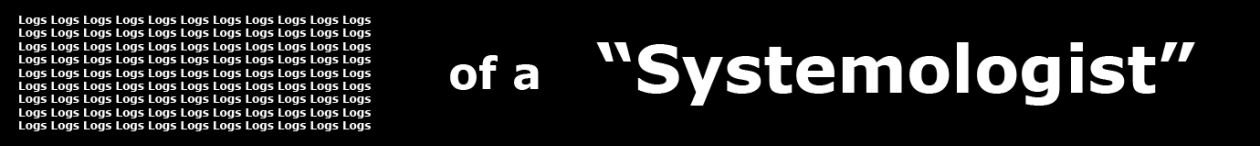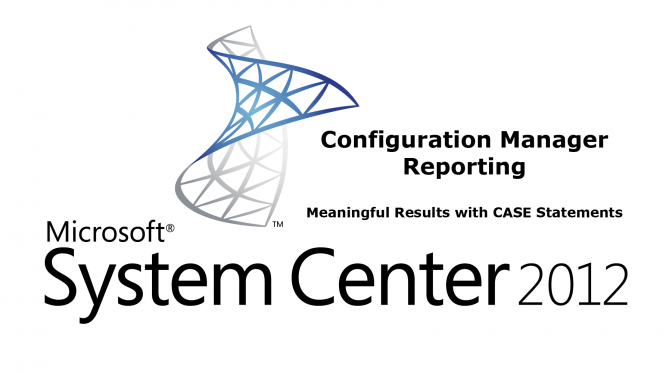Building upon our previous reporting outlined in
CM 2012 – REPORTING – CREATE A TABLE REPORT USING SSRS
we will use a SQL CASE statement to create more meaningful results from the values presented previously.
The SQL query used in this video is shown below:
SELECT
v_R_System.Name0,
V_R_System.Operating_System_Name_and0,
CASE
WHEN
v_R_System.Client0=1 THEN ‘YES’
ELSE
‘NO’
END AS Client0,
CASE
WHEN
v_R_System.Active0=1 THEN ‘YES’
ELSE
‘NO’
END AS Active0
FROM
v_R_System
ORDER BY
V_R_System.Operating_System_Name_and0,
v_R_System.Name0