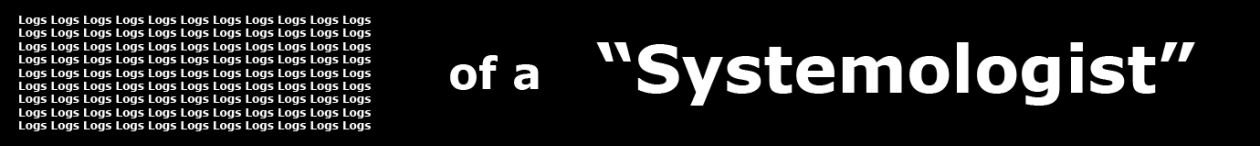Seems to be a common issue so I thought I’d post this link to the current Dell WinPE CAB file:
ftp://ftp.dell.com/sysman/Dell-WinPE-Drivers-A00.cab
The main driver page is:
http://www.delltechcenter.com/page/Dell+Business+Client+Operating+System+Deployment+-+The+.CAB+Files