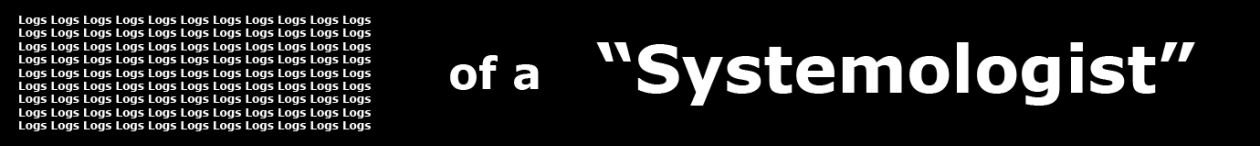Just a short note for those of you (like me) who are continually ensuring that you have the latest drivers working in your OSD environment – whether or not you adopt them. I have multiple task sequences devoted to model injection – primarily because drivers are being constantly updated as problems are resolved by vendors. Personally, I like to make sure that these drivers can be added to the system without causing problems elsewhere.
One issue I run into every so often occurs when I am repeatedly reimaging a specific model to test new drivers. I haven’t quite nailed down the cause of the issue, but I have figured out how to get past it so I can continue working.
Issue: When imaging a specific machine multiple times and then leaving the machine information in SCCM overnight, regardless of whether you have cleared the last pXE advertisement, the machine will act as those this flag is not cleared. The machine can be deleted from SCCM, recreated, let the deletion sit overnight, etc – and the advertisement will not clear.
Reason: It seems as though the cache on the WDS server is retaining the data from the machine in question and it is actually preventing the boot and subsequent imaging process from taking place. A message will be received in SMS_PXE_SERVICE_POINT status messages stating “The SMS PXE Service Point intructed device to boot normally since it has no PXE advertisement assigned.” (NOT my spelling… the message actually says “intructed”)
Resolution: Restart the WDS service on the pXE server. This clears the cache and allows the box to pXE boot and image.