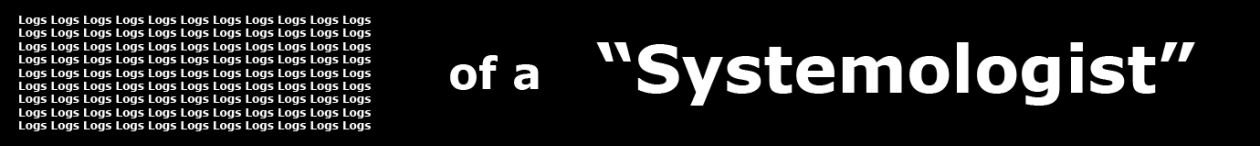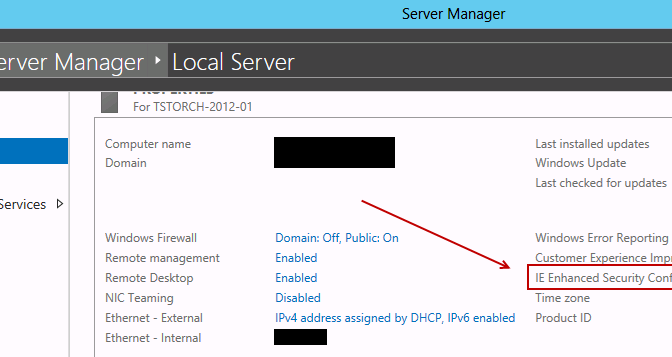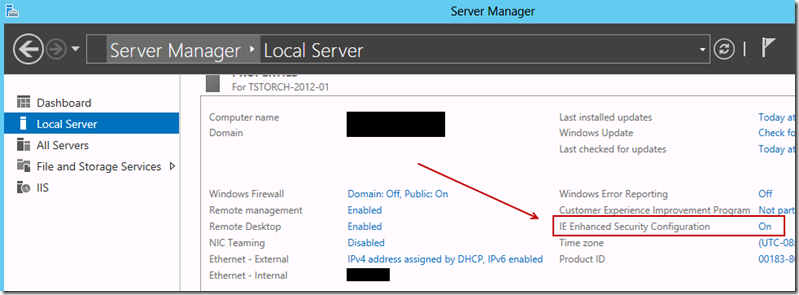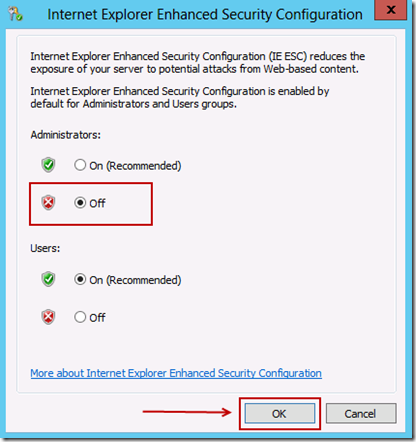Another one of those items which can be hard to find if you are new to the GUI of Server 2012.
Within Server 2012, startup Server Manager and select your server (select local server if performing configuration on the server on which you are currently logged). Then look to the second column to the right for an item labeled “IE Enhanced Security Configuration.” Click the link to the right of the word “Configuration.”
I generally do not disable this except for Administrators of the server, and then only temporarily to make things easier during a build. Click the “Off” radio button and then click OK. Be sure to turn this back on if it is required by your security polices and the temporary task is complete.