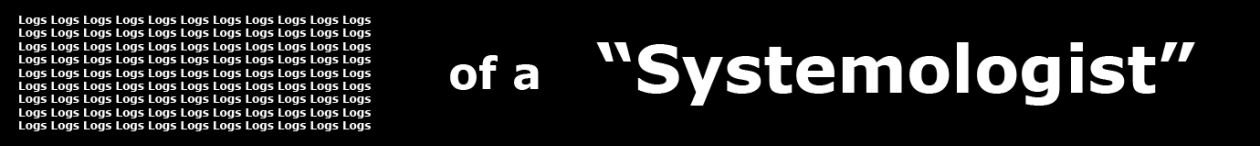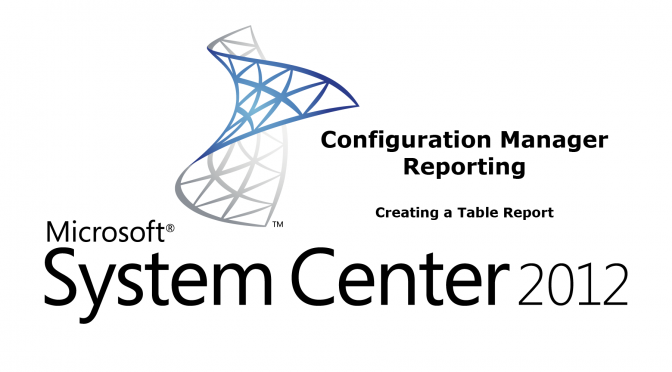One of the best features of Configuration Manager is its ability to collect immense amounts of data. What a CM Administrator does with that data can make the difference between a supervisor being impressed with the capabilities of CM, or believing it has a database full of useless information. That’s where the reporting feature comes in. I’ve met many CM Administrators who are still exporting the results of SQL queries into spreadsheets and sending those to their supervisors.
Hopefully, the series of videos I’ll be releasing will help those folks create some very useful reports and get them excited about using Report Builder.
This is a short video demonstrating how to create a basic table report using Configuration Manager 2012 and SQL Report Builder.
The SQL query used in this video is shown below:
SELECT
v_R_System.Name0,
V_R_System.Operating_System_Name_and0,
v_R_System.Client0,
v_R_System.Active0
FROM
v_R_System
ORDER BY
V_R_System.Operating_System_Name_and0,
v_R_System.Name0